1.4 Finding resources or activities
1. After you login onto iSpace and open your course site,a page(course content) will be displayed with resources, including documents and other files, and activities such as an assignment or a quiz. To access one of the resources or activities, click on the name of the resource and follow the prompts
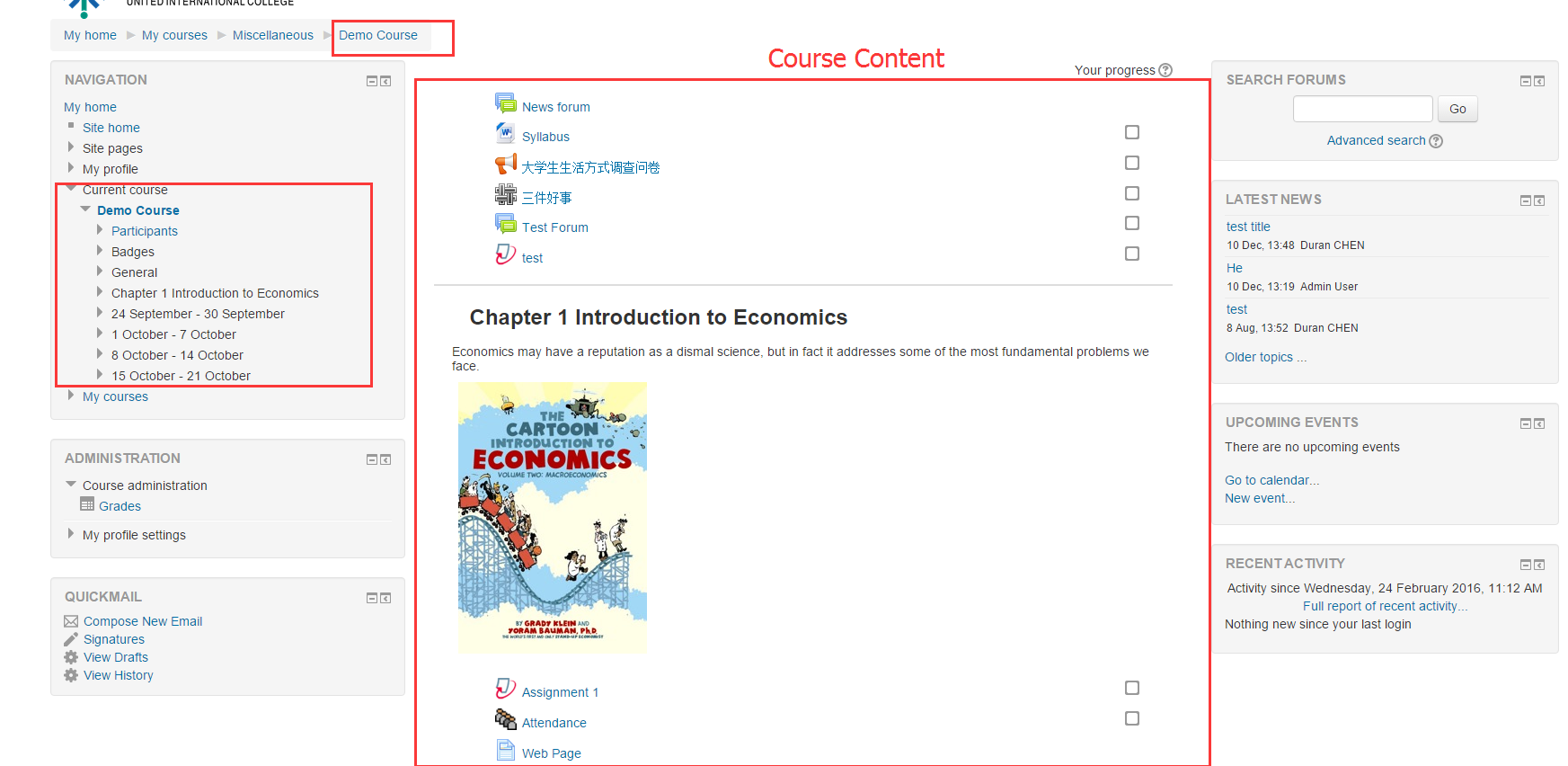
Last modified: Thursday, 12 May 2016, 4:59 PM