1.2 Login and My home page
2.1 Logging into iSpace
1. Enter http://ispace.uic.edu.hk in your browser.
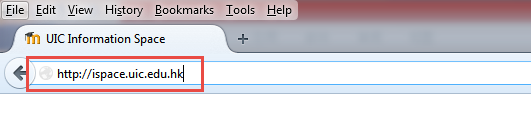
2. Click "Log in” on the top right of your home page.
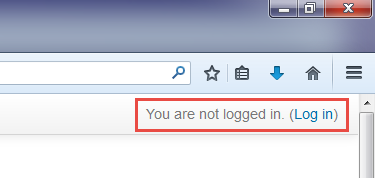
3. Log on to iSpace by using your UIC username and password.

2.2 My Home page
The "My home” page will be presented after you log on to iSpace, which you can customize to your needs.
My Home page gives you an overview of your courses, the upcoming deadlines and recent activity.
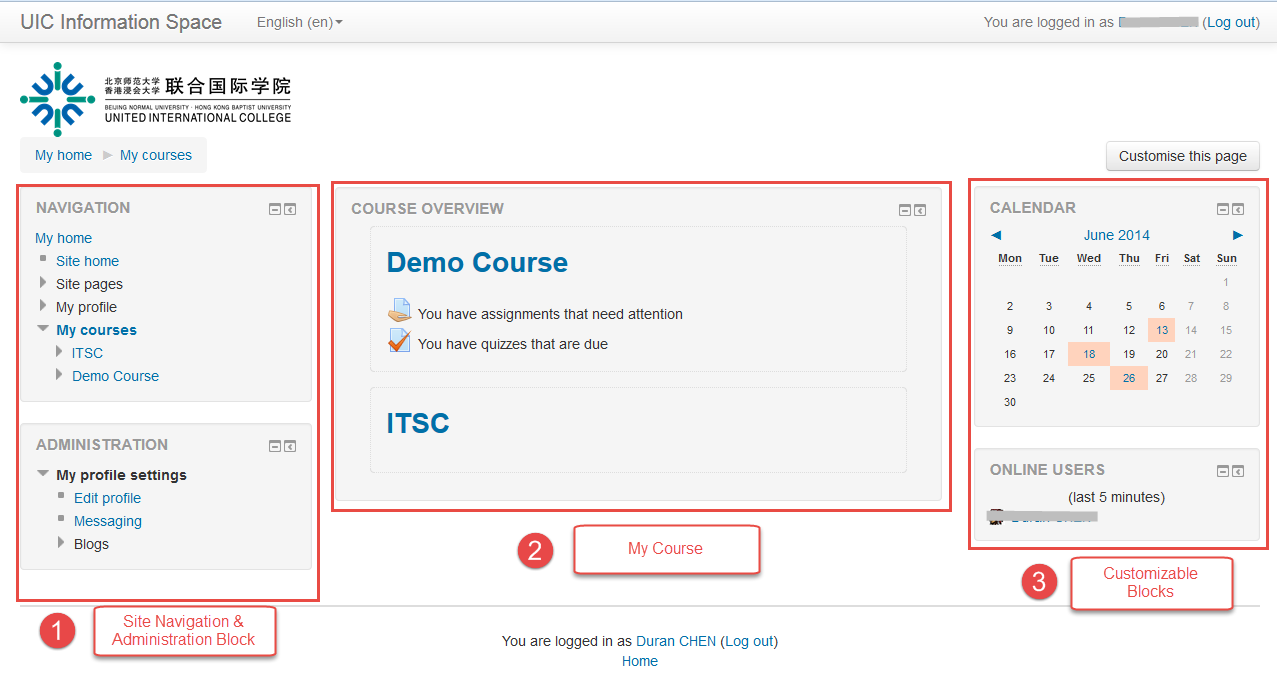
最后修改: 2016年07月27日 星期三 10:40