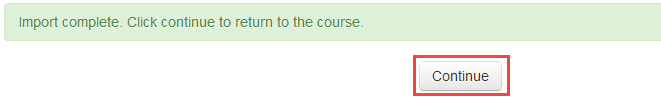2.5 Import resources and activities from other course
Course resources and activities may be imported from other courses, in which the user has a 'Teacher' role. This can let teacher re-use the same resources and activities rather than re-creating them.
Importing course resources and activities is similar to the backup and restore course process.
Follow these steps to import resources and activities
1. Click 'Import' in the 'Administration block'.
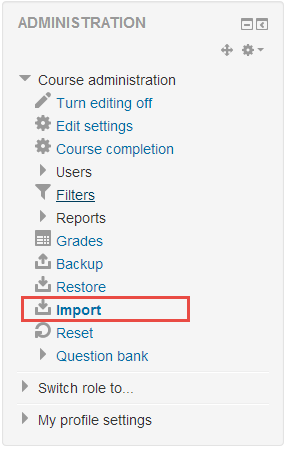
2. Select the course you want to import from, and click the 'Continue' button.
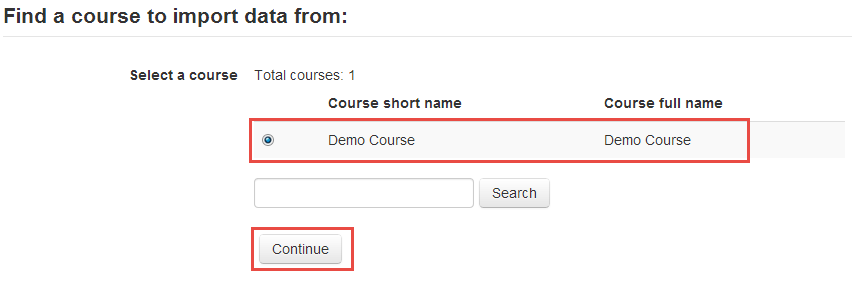
3. On the 'Initial settings' page, select/deselect activities, blocks, filters and other items as required then click the 'Next' button.
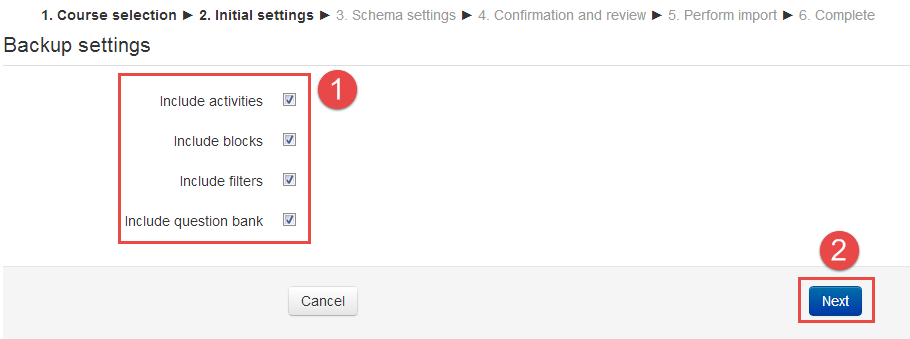
4. On the 'Schema setting' page, select/deselect the specified items you wish to include in the import, and click the 'Next' button.
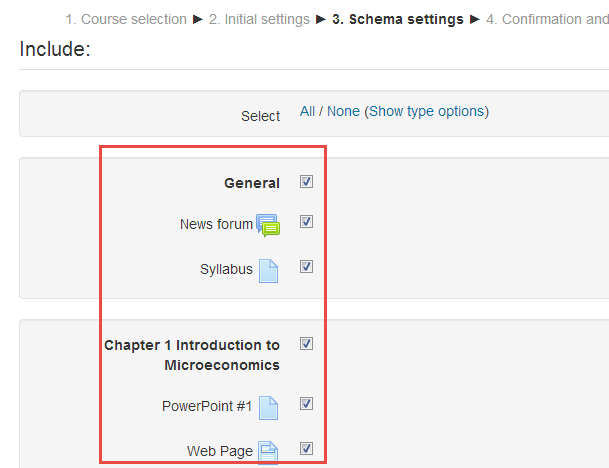
5. On the 'Confirmation and review' page, check that everything is as required, and then click the 'Perform import' button.
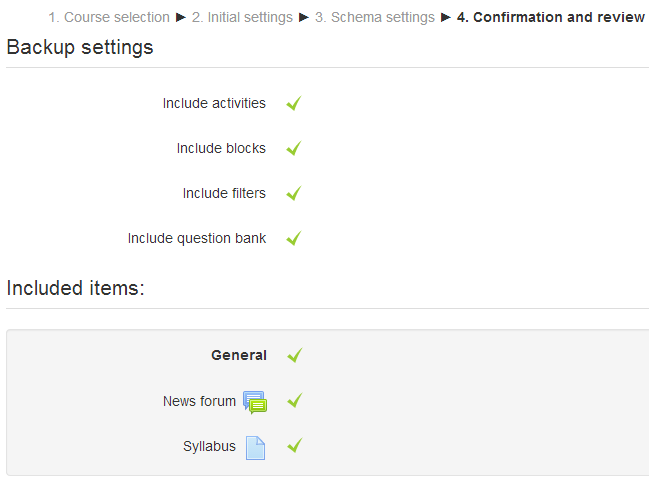
6. Once he import is complete, Click the 'Continue' button to return to the course.