2.2 Set Enrolment Key for Students
The enrolment key is a one-time used password which gives iSpace user (think: potential student) access to your course. It is useful because it can be given out to students but also prevent others from accessing your course materials and activities
Set Enrolment Key for students
1.In a course ,Click the "Enrolment methods” link in the 'Administration' block.
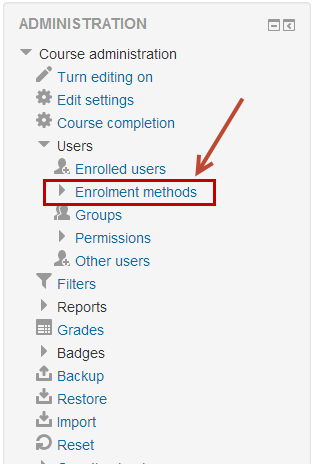
2. Click the 'eye' icon to enable self enrolment, if it is disabled.
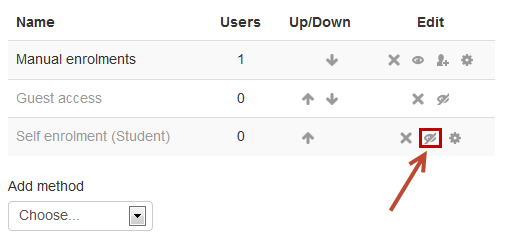
3. Click the 'Gear' icon to configure Self enrolment.
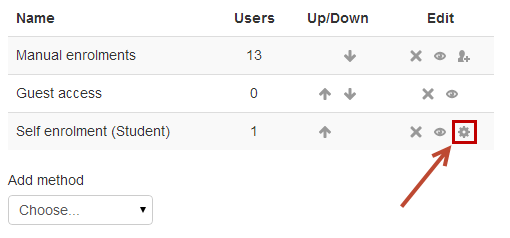
4. Input an enrolment key in the 'Enrolment key' field. And make sure the "Default assigned role” is 'Student'.
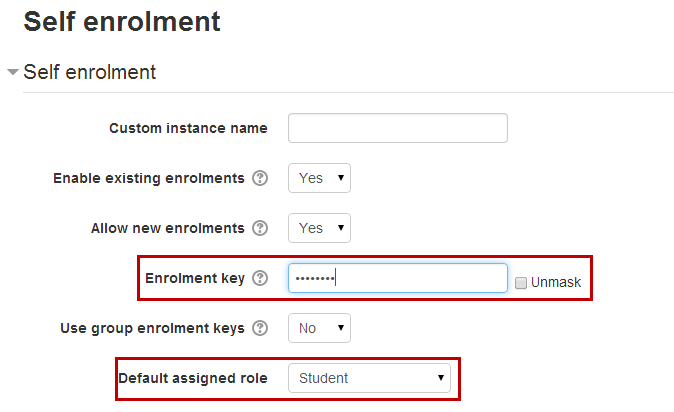
5.Click the 'Save changes' button.
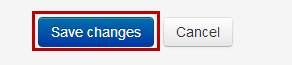
最后修改: 2014年09月25日 星期四 16:04