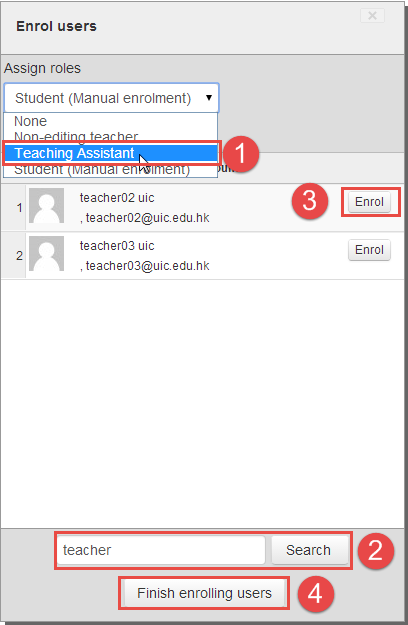2.1 Adding TAs, co-Teachers,Students
1. Adding TAs and co-Teachers
As a course teacher, you are automatically assigned the role of Teacher in your course. But you may want to add TAs, co-teachers or colleagues to your course.
1. Click 'Users' in the 'Administration block' to expand the menu, and then click 'Enrolled users'. A list of current users, if any, will be displayed.
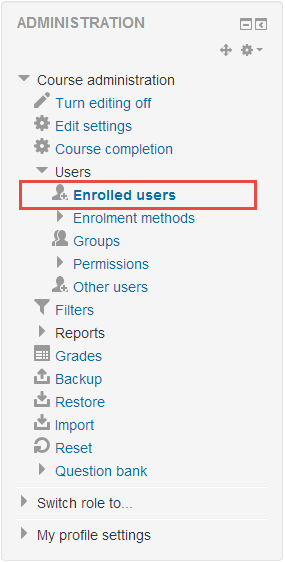
2. The enrolled users list will be shown as below, and then click the 'Enroll users' button on the top right to add a Teaching Assistant to your course.
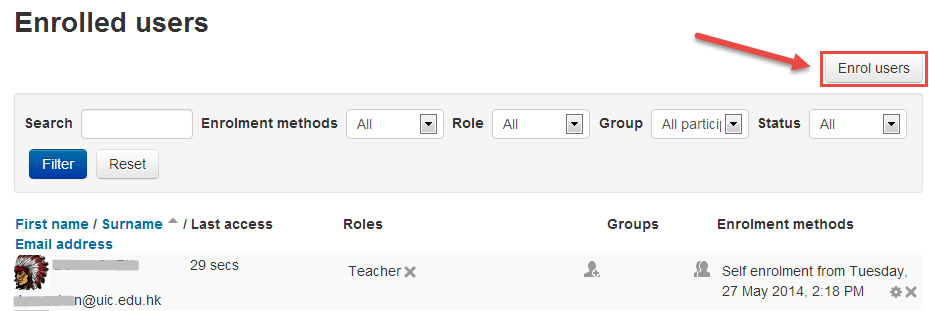
3. Follow these steps below to enroll a user as 'Teaching Assistant' role in your course.
1. Click the 'Assign roles' drop-down list, select the 'Teaching Assistant' role.
2. In the search field, enter the TA's email or name, then click 'Search' button.
3. Click the 'Enroll' button in the right of the user's name to add him/her to your course.
4. Repeat step 2 and step 3 to add more teaching assistants.
5. Click the 'Finish enrolling users' button to add them to your course.