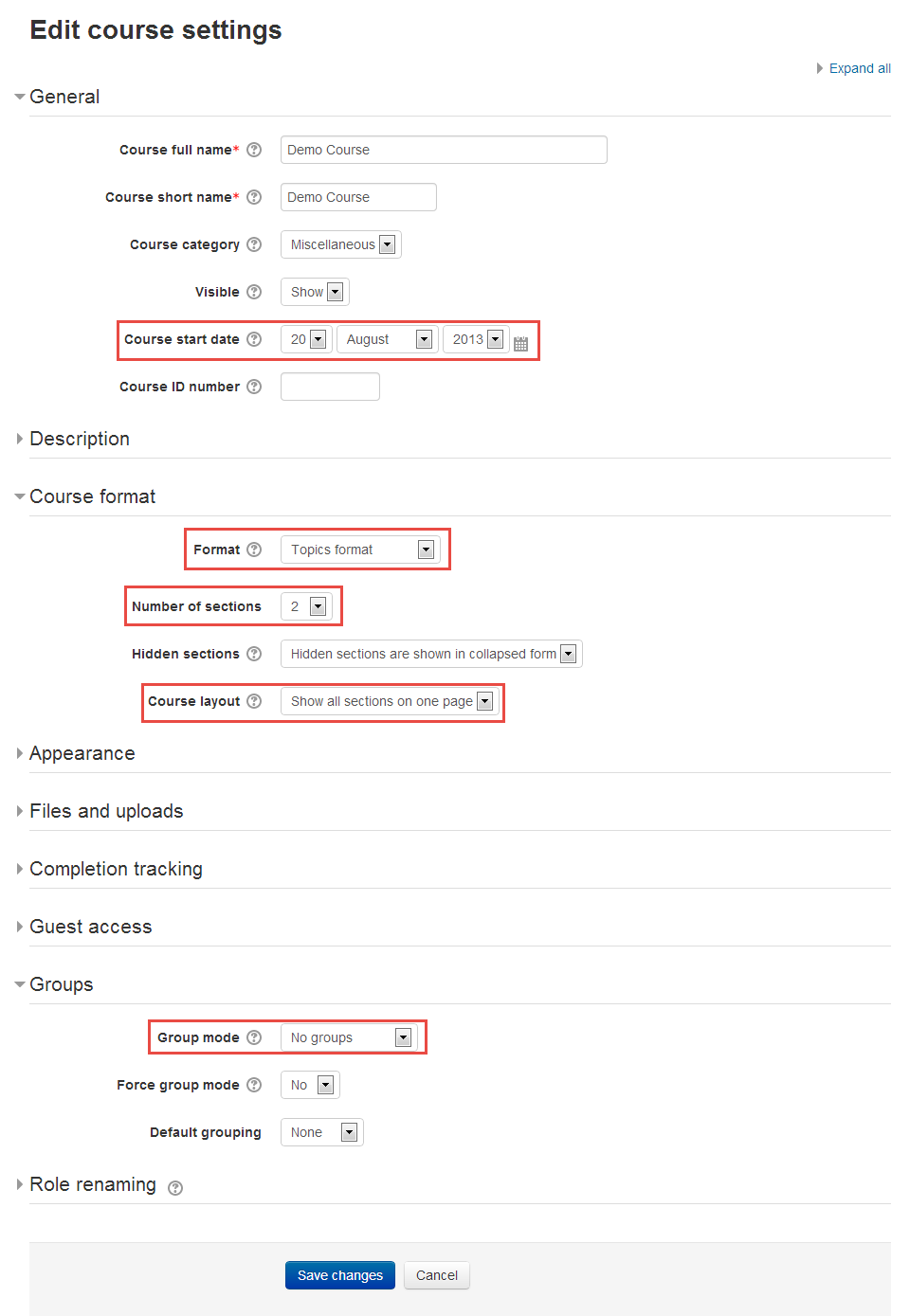1.5 Editing your Course Setting
Before making your course available to students, it is important to configure a few settings.
- Click the 'Edit settings' link in the Administration block and the settings page will be presented.
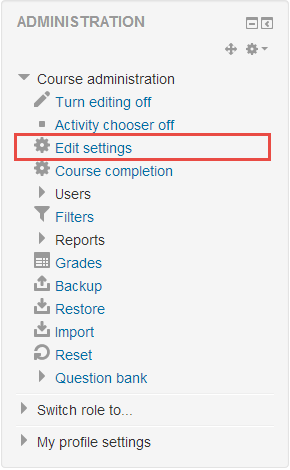
- The following configurations are critical for the initial setup of your course:
General
l Course Start date
Course Format
l Format
l Number of sections
l Course layout
Groups
l Group mode
There are four Course Formatsyou can choose from:
l Single activity format - For displaying a single activity or resource (such as a Quiz or SCORM package) on the course page
l Social format - A forum is displayed on the course page
l Topics format - The course page is organized into topic sections
l Weekly format - The course page is organized into weekly sections, with the first week starting on the course start date
Refer to the figure below to locate these specific settings on the 'Edit course settings' page.